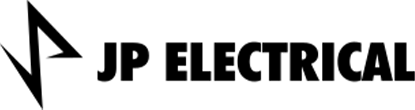How to Save Money on Your Electric Bill While Working From Home
With COVID-19 here, there is only one thing for certain: we’re going to be spending a lot of time at home. Not only are schools out and children doing online school, but adults everywhere who aren’t considered essential service workers are now working from home. With all of the worries and concerns about the coronavirus, you might not have yet had the time to ask yourself, “How will this affect my utilities?” Naturally, spending more time at home could result in a bigger utility bill. Lucky for you, JP Electrical knows a thing or two about saving money on your electric bill. Follow these four rules, and your wallet will thank you!
Rule #1: Don’t Leave Everything On All The Time
Look around you. How many devices do you see running? Some people like to have their work-from-home setup be with “the works”—TV on in the background, a computer with several monitors, and a bunch of other devices. You can lessen the amount of electricity being used by going without TV or having Netflix or Hulu running on one of the tabs on your computer. If you have children, you may also want to restrict the amount of video game use. Encourage family members to spend time in the backyard or to invest time in hobbies that don’t use electricity, like puzzles and art projects.
It would also be helpful to turn off powerstrips after the devices connected to them, like all of the devices at your workstation, are no longer being used. Simply limit the number of devices running at the same time in your house.
Rule #2: Open the Curtains, and Let in the Sun!
You may be stuck inside, but that doesn’t mean you can’t let in the sun. Open your curtains and let the sun shine in your house. Not only will it be good for you to get a little Vitamin D, but you won’t have to use much electrical lighting during the day. Ask that your family do the same by explaining how often lights are left on unnecessarily and how that can increase the overall utility costs.
Rule #3: Apply Energy-Saving Settings on Your Computer
Go to your computer’s settings and make sure that everything is energy friendly. This means making it so your hard drive and monitor switch to sleep mode when they’re left idle after a certain time frame. Don’t make the time too short or else it could get annoying having to turn on and log back into your computer every time you take a moment to think. It might be reasonable to set the time frame to 10 minutes. Also, lowering the screen brightness will help save electricity.
Rule #4: If You Have a Grill or Backyard Fire Pit, Use It
Your kitchen is a huge source of energy! Now that you’ll be eating all of your meals at home, it’ll most likely be in use more often. If you have a patio grill or backyard fire pit, make it a point to put those in use for the purpose of outdoor cooking. Grill up some hot dogs or tin foil dinners. This way, you won’t have to use the stove, and you’ll have a good excuse to get your whole family outside in a safe environment while doing something fun.
Find Yourself Without Power or Not Enough?
As an essential service during COVID-19, we are still fully operational. We are providing customers with generators, panel upgrades, and other electrical services. Whatever you need during this time, we have your back!
Categories: Energy Efficient